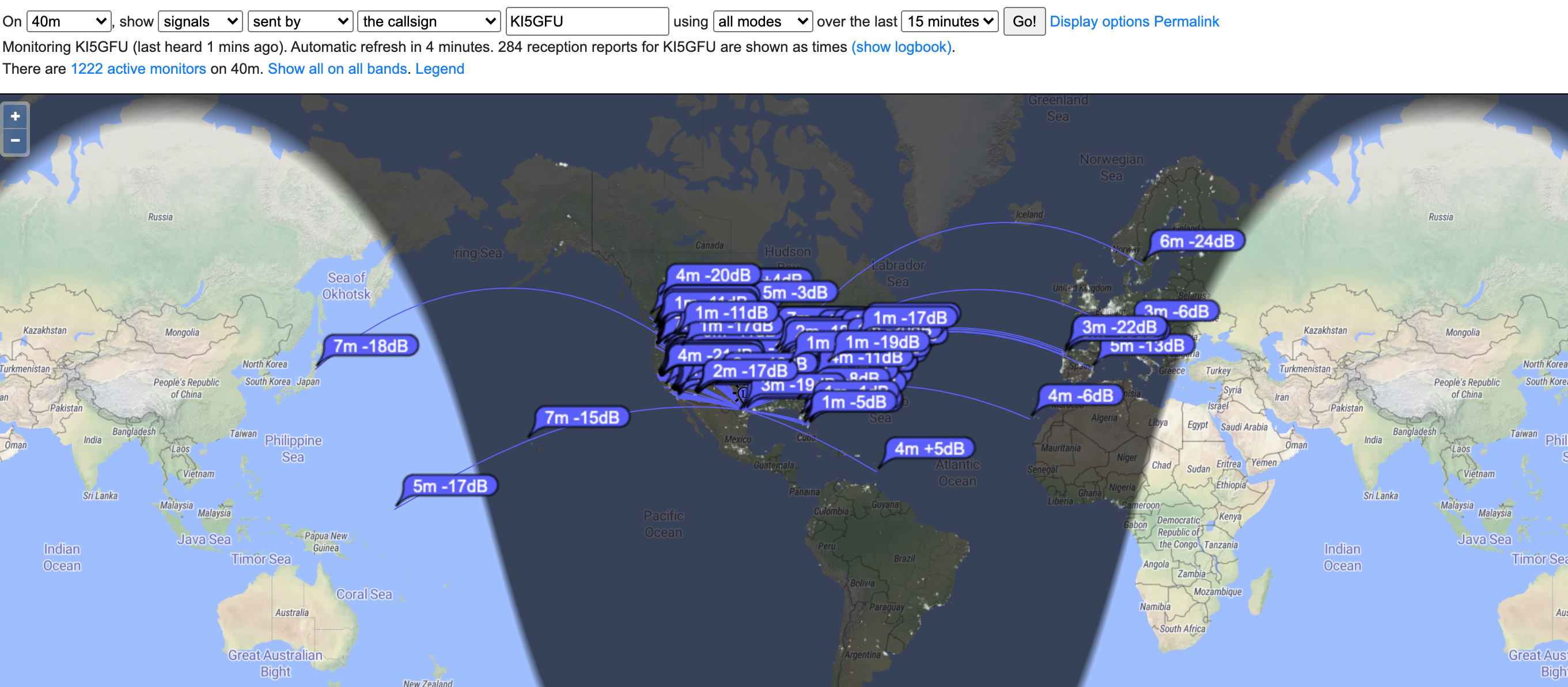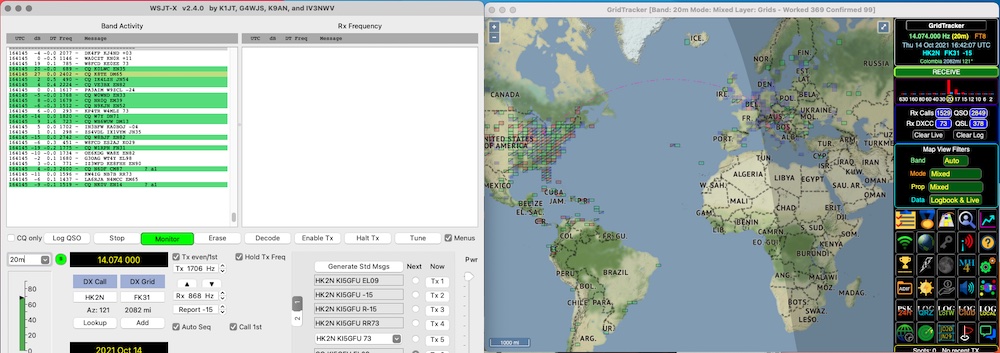Yaesu FTDX10 has odd subcarrier on FT8
June 6, 2022 | Equipment | No Comments

While doing a lot of station work, moving antennas, updating cable runs, I’ve done a lot of antenna vector analysis, fixing grounds, removed a failed (defective?) AlphaDelta spark arrestor, and also listening to signal quality with my other HF Rig (Yaesu FT-991).
When checking 20m and 40m, I didn’t hear the clear, clean FT8 tone, but what sounds like an overwhelming hum. I recorded an example of this here.
Research into what this might be, continues. I’m considering shipping radio in for service, but don’t want to be without my rig for a month or so, and only find out nothing is wrong?
I’ve solicited opinion from other HAMs. Maybe I’ll find a solution that doesn’t involve shipping something to California.